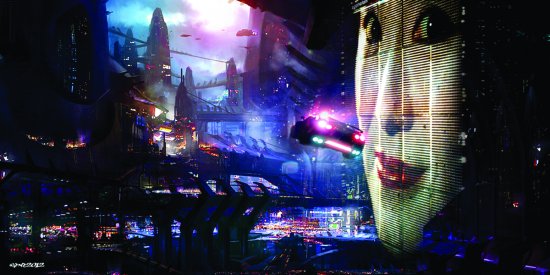USING ONLINE VOICE TO MAKE CONTENT ACCESSIBLE TO ALL
Lisa Matthews, senior content designer at Nexer Digital shares some of the ways brands can make online content more accessible and demonstrate strong corporate inclusivity.
The power of content is long-established and widely recognised. In a recent study of over 1,000 consumers, it was found that people are 131% more likely to buy from brands that educate them with content.
Familiar with the impressive returns that regular, quality content output can generate, corporate focus has shifted towards producing the most eye-catching and exciting resources. Vibrant videos, interactive graphics, and elegantly art-worked papers adorn the websites of companies of every size and sector.
Distracted by the frenzy to produce the most innovative content, too few businesses stop to consider how accessible it is. Consequently, they risk excluding large numbers of potential customers from their messaging.
However, by considering a few simple elements, businesses can adapt their voice to ensure as many people as possible can engage with their content without ever needing to make compromises on quality.
Remembering alt-text
In the UK, almost two million people live with sight loss in varying degrees. For some, such as the 360,000 registered as blind or partially sighted, the deterioration in their vision is profound enough to make perceiving images on-screen a real challenge.
'Alt text' (a contraction of 'alternative text') refers to short word-based descriptions of images that allow users to interpret an image aurally when if it can't be seen, loaded or interpreted by those who are blind, low vision or have certain cognitive disabilities.
Alt-text descriptions embedded into website code are useful for those who use screen readers, allowing image content to be read aloud and accessed by people who cannot see or process visual aspects of content. When writing alt-text descriptions, content designers must thoroughly consider their words and write as if the image will not load for anyone.
As well as being an essential accessibility feature, alt-text supports SEO strategy, so is a valuable tool for content designers.
Producing good alt-text is something of an art form, but it can be learned, and it turns out that one of the best teachers is poetry. The Alt-Text as Poetry project aims to frame it as poetic language that is emotive and descriptive, allowing those who require it to paint a picture in their minds.
Three poetic principles we can apply to create outstanding alt-text are:
· Attention to language – Think about the words you use and what their connotations are. Consider the tone of your writing, the voice the reader will hear, and how all of this aligns with the mood and perspective of the image.
· Word economy – Alt-text aims for brevity and, for most images, only one or two sentences will suffice. Some of the most famous poetry can teach us about being expressive, yet concise.
· Experimental spirit – Lots of complex and interesting questions emerge when we translate visual information into text. It’s good to try out different sentences as part of a team and learn from each other’s strategies and techniques.
The Power of Plain English
When writing to promote a product or service, it is natural to want to sound clever. After all, the more intelligence you exude, the more confidence a reader will have in your brand. Right?
Lots of flowery language and complex terms often fail to communicate intelligence, but they can also harm your chances of connecting with a reader.
Plain English is a crucial means of achieving one of the primary objectives of corporate content – it allows your audience to understand the first time. It is clear, concise, and appreciated by people who are multi-tasking, stressed or in a hurry. Moreover, Plain English is much more accessible for those living with cognitive or visual impairments.
As well as demonstrating respect for your audience, it’s easy to write Plain English by sticking to the following six rules:
· Use short, simple sentences.
· Split longer sentences up or use bullet points
· Avoid complex sentences.
· Choose easy and short words – not formal, long ones.
· Explain specialist terms.
· Never use vague words or jargon.
Catering for Dyslexia
Dyslexia is a specific learning difficulty that can cause problems with reading, writing, and spelling and is estimated to affect up to 10% of people.
When using digital technologies, those with dyslexia often experience a spike in cognitive load (the amount of working memory used by an individual during an activity) which leads to feelings of confusion and disorientation.
Under a reasonable load, the working memory can process written information more easily. However, when it increases, letters start to scramble, words and numbers jump around, invert and mirror, and mistyping becomes frequent.
Should a high cognitive load be triggered when a user is looking at a screen, difficulties in making sense of what is being displayed can occur. Pages appear blurred or colourless, sentences and paragraphs invert, and words jump around, creating bewilderment and stress for the user.
Organisations can, however, take steps to prevent people with dyslexia suffering from high cognitive loads, such as:
· Clear messaging
· Microcopy
· Consistent content
· Breadcrumbs, or small text paths indicating where the user is on the site
· Back and undo functions
· Lilac screen filters
· Dark mode options
· Chatbots as alternative navigation
Social media
Accessibility should be a priority on all channels in which a brand expresses its voice, including social media. Over recent years, social media has started to offer more inclusive features, such as closed captions on videos and alt-text boxes on images, so ensure you are making full use out of these features and staying informed on new ones being introduced.
Previous points around Plain English and alt-text should remain central in social media content. Other ways to make social output accessible to all is to avoid overusing emojis and to use “CamelCase” in hashtags – #BlackLivesMatter rather than #blacklivesmatter, for example – to make them easier to read and more compatible with screen readers.
Getting accessible
Plain English, good design and alt-text can never fully cater to every disability. However, good content design and awareness will go a long way, demonstrating strong corporate inclusivity, and bringing your brand voice to a much wider audience.